What to measure in Google Analytics
Internet Marketing Services

Google Analytics is a very sophisticated tool – so sophisticated many small business owners don’t know where to start. The sheer plethora of choices and magnitude of numbers is staggering.
The questions many small business owners are asking is what to measure in Google Analytics. Here’s the top two
- Users
- Acquisition
And if you’re really keen there’s another three that are worthy of attention
- Bounce Rate
- Time on Site
- Time of Day
Before you start measuring your website statistics a habit worth getting into is fitting this task into the calendar at regular intervals – monthly often works best. In this way, you are comparing apples with apples. Find the date range in the top right of your Google Analytics account.
Users
Users are each individual person who has visited your site in the time period you’ve chosen. So if Mary Smith visited your site three times in the same month she would be counted as one user.

Users is by far the most important statistic to get from your analytics. The importance of knowing how many people visit your site is fairly obvious, but let’s explore 3 scenarios.
- If you only had 5 visitors to your website in a month you’d need to seriously consider what is going wrong with your online marketing. Five is not many people. If visitors to your website are an important part of your marketing strategy you would need to start thinking about how you can get more people there.
- If you had 500 visitors to your website a month but your business was not getting many enquiries or sales from the site you’d need to think about what is wrong with the website itself. The question to ask yourself (and attempt to solve) is why aren’t more of my website visitors converting to leads or sales?
- The raw user figures on their own is valuable information, but trends are also an important thing to look out for in Google Analytics. For example, if you had 500 visitors one month and 5 the next – you’d need to ask yourself - what’s changed?
Acquisition
So now you’ve explored how many people are visiting your site, the next question is how are they finding you? This is where online directories such as Go Guide can help. Go Guide allows you to put your business website address in the listing – this is a very valuable addition to the listing and might be one way people are finding your site. Other possible ways are:
- Organic search
- Paid search
- Social media
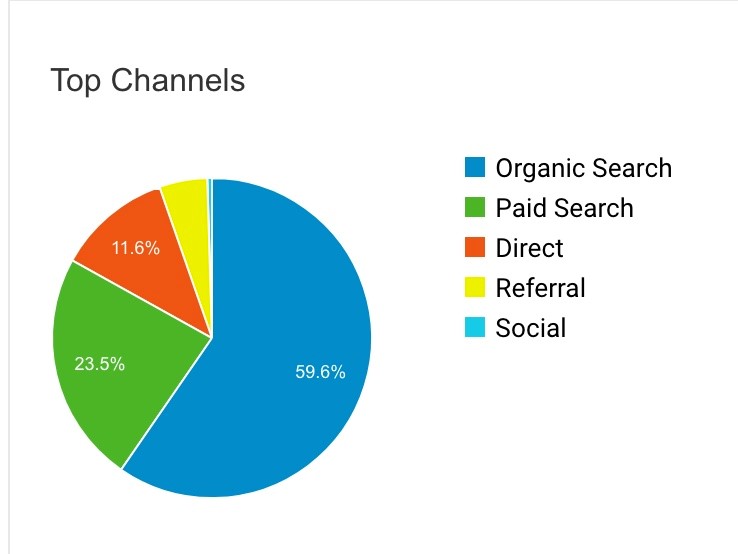
If you’ve got 2,000 likes on your Facebook page but only 25 users a month coming to your site from Facebook you might like to think about what you can do on your Facebook page to drive more traffic to your website.
If you’ve got very little traffic coming from organic search you’re likely to want to consider what Search Engine Optimisation techniques you can undertake to generate more users to your site through this avenue.
So that’s it – that’s you’re what to measure in Google Analytics questioned answered. If they are the only two numbers you look at every month in analytics that would take you a long way in building and growing the success of your website.
But wait – there’s more. For the super keen, here’s the next three.
Bounce Rate
Bounce rate takes a little more effort to understand and measure, but in doing so you can make decisions around what action you can take as a business owner to make your website better.

A bounce on a website is when a user comes to your site on one page, does not navigate to any other page and then leaves.
There are two places a bounce rate becomes a valuable measurement – when you drill down by page or by acquisition.
If your site has 10 pages, and 2 of them have a bounce rate of 100% (in other words every user who lands on this page as the entry page to the site never goes to any other page) that would set you off on an exploration as to why those pages are so unpopular. You could choose to remove the pages from your site or significantly overhaul them.
If one acquisition channel, say paid search, has a 100% bounce rate you may wish to consider your online advertising spend.
Time on site

How long are your users spending on your site – 30s or 2mins or 5mins. Keeping and retaining the interest of your visitors, talks to the general health of your site. If you’re losing visitors too fast you may wish to consider providing more relevant or interesting content.
Time of Day
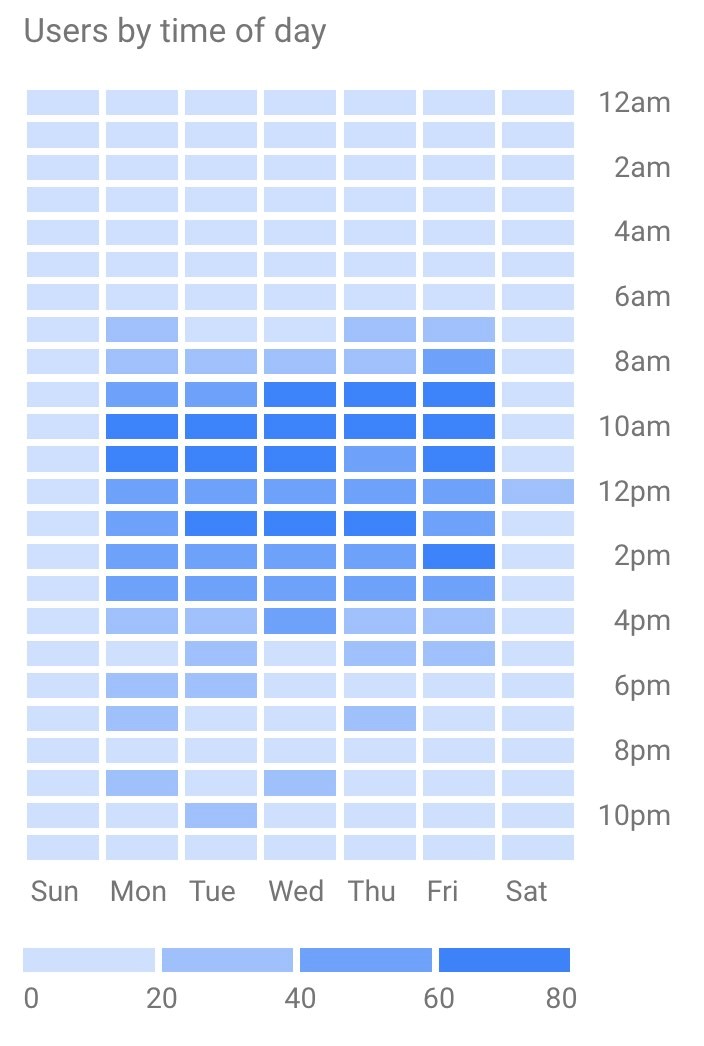
This is a table that Google Analytics provides right on the home dashboard. The interesting take-away from this statistic is that it may give you insight beyond your website. For example, if your website is popular on weekday mornings you may wish to schedule your email marketing campaigns to be sent in the mornings. Or perhaps if you are launching a new product online you’d time that to be at the popular time on your site.
So when it comes to deciding what to measure in Google Analytics, measure what makes sense to you and what you can use to make better business decisions.
 |
Guest post by Fiona Blinco from DIY Digital Fiona is passionate about the ShopLocal movement and specialises in online marketing for sole traders, small businesses, local shops and professionals. Keeping customers loyal and finding new ones through a savvy online presence is what she loves to do. Fiona regularly gives presentations on MailChimp, Facebook and Google. |